Activate your ASURITE ID and email account

Welcome to the ASU Community
We're so glad you're here.
Activating your ASURITE ID and ASU email address will alllow you to explore all the ASU community has to offer.

Get started
More than a username, your ASURITE ID is a unique identifier that will be yours as long as you’re associated with ASU and follow all policies.

All about the ASURITE ID
Your Arizona State University Rational Information Technology Environment identification (ASURITE ID) is your primary and permanent username. You'll use your ASURITE ID for nearly all computing services at ASU, including logging into My ASU.


Stay connected through email
When you activate your ASURITE ID, you’ll automatically receive an associated ASU email account. You can access your emails on the ASU Gmail service, conveniently accessible through My ASU.

Step-by-step activation guide
Your technology access at ASU begins here.
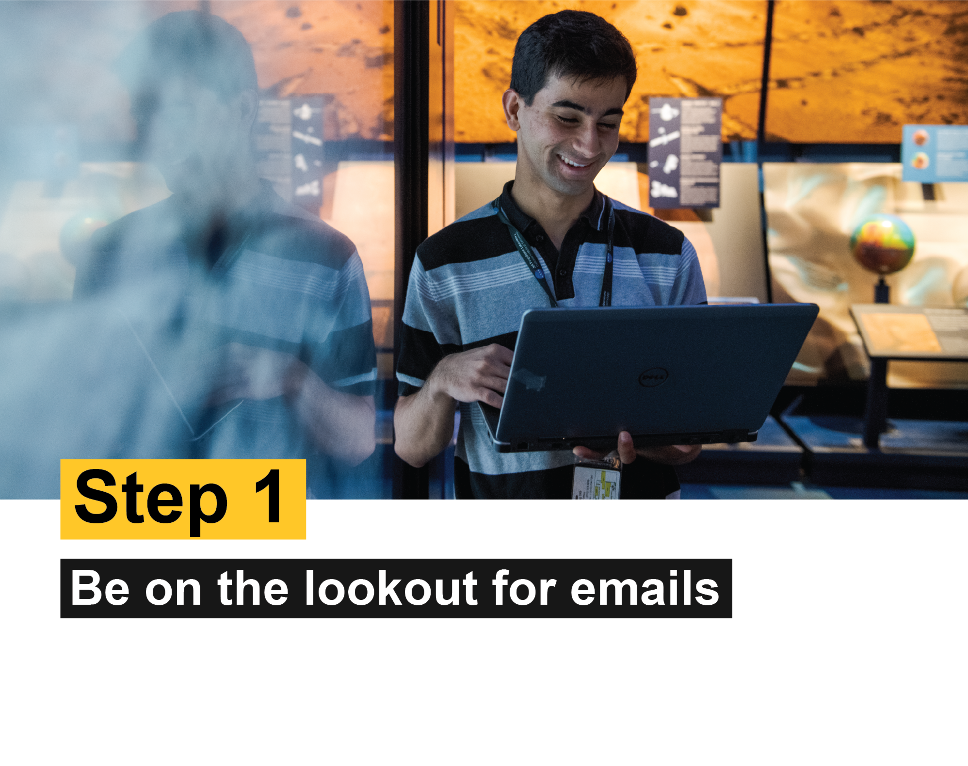
Be on the lookout for emails from ASU
Once you submit, you’ll receive two emails at the email address provided in your application.
Submission confirmation
This auto-generated email confirms we’ve received your submission. This doesn’t necessarily mean we’ve received all materials needed to process your application. Please provide all required information, such as transcripts.
Your ASURITE user ID
This email notifies you that your ASURITE user account is created and ready for activation. Click on the link provided to get started. You can expect to receive this communication within a couple of days of the first email.

Activate your ASURITE ID
Follow the prompts, including:
Acknowledging you’ve read and understand ASU’s terms of use and privacy statement.
Entering your last name and date of birth.
Click the Submit button to continue.
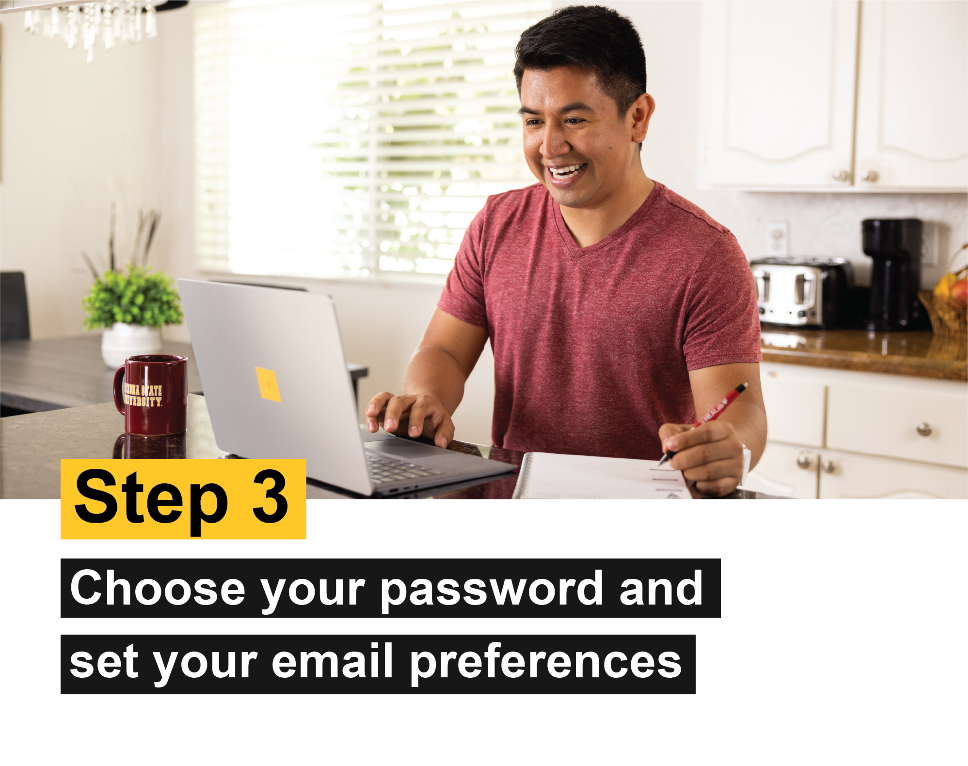
Choose your password and set your email preferences
Make your selections, and then click Confirm settings. On this page you’ll:
Create a password for your ASURITE account that meets the requirements.
Choose where you’d like to receive emails from ASU. You have the option to receive communications at your ASU gmail account, tied to your ASURITE, or a non-ASU email address.

Finalize activation and get started on My ASU
Prepare to wait a couple of minutes while your ASURITE account finishes activating. The system provides a congratulations message when processing is complete. You’ll also receive important information about your account, such as your:
Name associated with your ASU account.
ASURITE user ID.
ASU email address.
Click Continue to My ASU to explore your personalized homepage. When you log in for the first time, you’ll be prompted to provide your phone number for extra security and future verification.
